Shattering the myth of Plate Tectonics
This will shock you - there is only one way to make the Earth look the way it does, and it’s not Plate Tectonics. Even a child can see how South America fits onto Africa, but what about really complex areas like East Asia and the South Pacific?

Let yourself envision how Australia hits Asia together with India and Southeast Asia, rolls off and drags along scraps of crust while an oceanic crustal wave moves beyond it, leaving an eddy around Fiji. Now look at the rest of the world. Everything moved directly away from a central explosive point.

So how does Plate Tectonics theory explain the arrangement of continental crust and seafloor features? It tells a little story at each location, there is no big picture like the one above; it’s uncoordinated. Geologists focus on local morphology; they don’t have a global pattern, not even with “superplumes”.
This is probably your first critical look at Plate Tectonics theory. To begin, here are all the subduction zones on Earth. Not exactly the picture of rigid plates they taught you, is it?

In fact, Plate Tectonics theory has no way to initiate subduction on the original stagnant lid Earth, and is too weak to split continents or raise mountain chains (explained in detail on the website).
Speaking of subduction, Earth has a hot center and a cool surface, forming convection cells in the mantle. Both sides of natural convection cells go straight up and down, leaving polygons at the surface.

But subduction zones on Earth are not natural convection cells, which would drip like this computer-generated image.

One side always runs sideways under the other at an actual subduction zone on Earth.

Yet Plate Tectonics theory is built on the false assumption that it's all the same.
If the convection cells of Plate Tectonics theory were real, Earth’s mantle would have completely overturned 20 times after 4 billion years (in 200 million year cycles). But surprise - the mantle isn’t homogeneously stirred, it’s still heterogeneous. In seismic tomographic cross-section images that look deep inside the Earth, the scattered multicolored shapes you see away from subduction zones could be cool, hot, or chemically unmixed.

For Plate Tectonics, the notion of diving slabs and churning mantle has been all that mattered since its beginning around 1963; the force it would take was always an afterthought. Relatively few papers have been published attempting to calculate the magnitude of driving forces, often referring back to an early effort in 1975 (Forsyth and Uyeda) or estimating how much force it would take to make things move, then assigning those values to the driving mechanisms.
It is easy to see why the driving mechanisms of PT are inadequate. The mantle could be either resistant to movement or driving, though the relatively fluid layer below the crust lessens traction. Ridge push is supposed to be pushing the crust apart under the Atlantic Ocean because the spreading ridge is slightly raised (about 1 ˝ miles), but the oceanic crust it's supposedly pushing is up to 1800 to 3000 miles wide! Any friction below the oceanic crust would nullify this puny “force”.

Besides, the offset ridge sections (red) are reproducible by pulling a thin film across a pan, not by pushing.
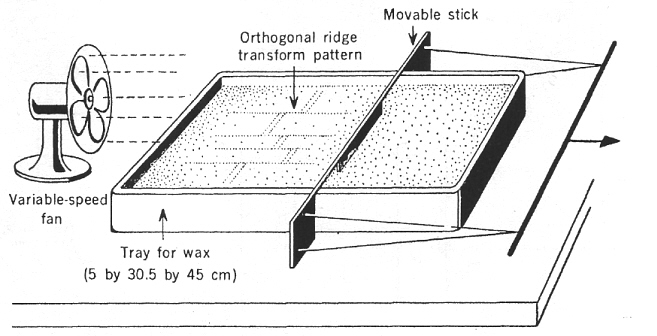
In the same way, the highly touted “slab pull” force is a relatively shallow dip pulling a lot of crust. For example, the Pacific Ocean plate is thousands of miles across, while the subducting slabs that are supposed to be pulling it apart are at most 375 miles (600 km) deep. For rough calculation, let’s say 400 miles pulling 10,000 miles, for a 0.04 ratio. That's like a tablecloth covering a ten-foot-long table, with 5 inches of tablecloth hanging over one edge. Obviously, the tablecloth would stay on the table. Slab-pull could not be moving the oceanic crust of the Pacific; even the slightest friction negates any pull.
When slab pull doesn’t apply, as with the South American plate, “slab suction” might be invoked, where a subducting slab (Nazca plate) is said to be falling back and sucking the neighboring plate (South American plate) toward it. Of course, slab suction could not compress the crust to raise the Andes mountain chain.

Only the Shock Dynamics geology theory derives the arrangement of features on the face of the Earth from the impulse of the largest deep explosion since the Hadean, the impact of a 44-mile-wide chondritic meteorite (the Chicxulub meteorite was only 6 to 9 miles wide). By exploding beneath the surface, much of the force pushed against the surrounding continental crust, which slid on top of oceanic crust basalt. That’s right – slid.

Most of the continents slid 12-16% of the circumference of the Earth. At 32%, Australia went farthest. The effects of sliding momentum are clear. For example, India began next to the impact and travelled a short distance before unloading all its momentum into Asia, raising mountains far beyond the suture, a fact that has puzzled Plate Tectonics geologists for decades.

By the way, this solves the problem Plate Tectonics has with Australian dinosaurs (below) and the lush plant fossils found with them, which Plate Tectonics place near the South Pole for millions of years, specifically 75° South where each year there are 50 days straight of total darkness.

With little or no light for plants to grow or for plant-eating and carnivorous dinosaurs to find food or hunt, they could not possibly have survived. The problem is even worse in Alaska, where Plate Tectonics places them at 85° North and total darkness for 120 days straight each year. Australia was clearly not where Plate Tectonics theory says it was following the breakup of Pangea, and neither was Alaska. The whole uncoordinated breakup of Pangea in Plate Tectonics must be wrong.
So we know that continental crust slid, but how could it happen? Rocks we hold in our hands feel solid, but at large scales the crust is thixotropic, like quicksand. While undisturbed it is solid, but when suddenly shaken it becomes fluid. See how resonant waves continue after the wave front passes.

When disturbances, such as shockwaves, eventually fall below a particular energy threshold, the crust becomes solid again.
Dr. H. J. Melosh, a geophysicist specializing in impact cratering, proposed that long-runout landslides, earthquake slip, and the making of complex craters reveal this characteristic of the crust. In 1979 he gave it the name "acoustic fluidization." For example, fluidization at the base of large landslides reduces friction to near zero. The greater the overriding mass, the greater the effect. Many studies confirm the acoustic fluidization hypothesis, and it appears to be useful here.
A subduction zone is defined by an inclined zone of earthquakes, known as a Wadati–Benioff zone.
Apparently, a Wadati–Benioff zone zone (green line) forms along the leading edge of a landmass from the rapid application of the weight of continental crust on fluidized crust below it. Acoustic energy dissipates first at the leading edge, where friction slows the landmass down and raises mountains.
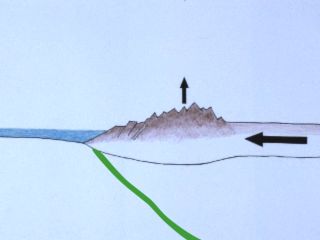
The shock wave in oceanic basalt travelled until its energy dissipated enough to “freeze” it as a Wadati–Benioff zone, forming the Mariana and Tonga-Kermadec Trenches.
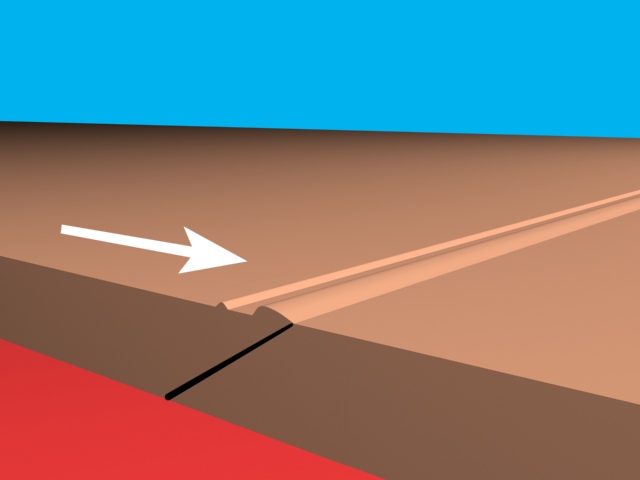
Tidal drag is what drives the creeping movement of the “plates” measured by GPS. The interaction of Earth-Moon gravitational mechanics is a global force that causes the Moon to recede from Earth and the rotation of Earth’s lithosphere to slow relative to the mantle.
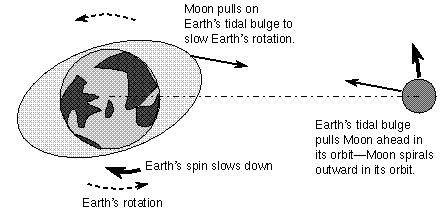
Science is always looking for the best way to understand the world. Before Plate Tectonics theory, the notion that continents had moved across the Earth was laughable to geology professors. And now, after 60 years of persistent problems, it’s time to replace Plate Tectonics theory.
This short article gives you a taste of the problems plaguing Plate Tectonics theory and the solutions from Shock Dynamics geology theory. The global pattern is paramount. Grasp that first. Unlike the deeply hidden forces of the bottom-up Plate Tectonics theory, Shock Dynamics geology theory is top-down, so everything about it is accessible to research. On the website, all issues have been addressed by decades of study, with many illustrated supporting pages, proofs, and videos that leave no doubt. See for yourself at https://www.newgeology.us/Ref: Forsyth, Donald and Seiya Uyeda. 1975. On the Relative Importance of the Driving Forces of Plate Motion. Geophysical Journal of the Royal Astronomical Society, Vol. 43, pp. 163-200.
John Michael Fischer, 2025
www.newgeology.us